WordPress: How to Uninstall WordPress
How to Manually Uninstall WordPress
Part 1: Remove the WordPress Database
If you have multiple databases associated with your hosting account, you can determine which one you need to delete by first finding the wp-config.php file for your WordPress site. The wp-config.php file will include database connection strings that identify which database the website is associated with.
- Log into your account Hosting Summary.

- On the left pane, click on MySQL Management.
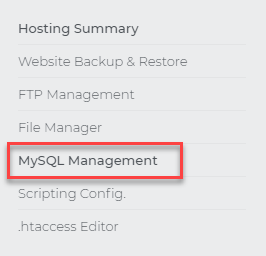
- From here, you can remove the database you want to delete by clicking the trash can icon.
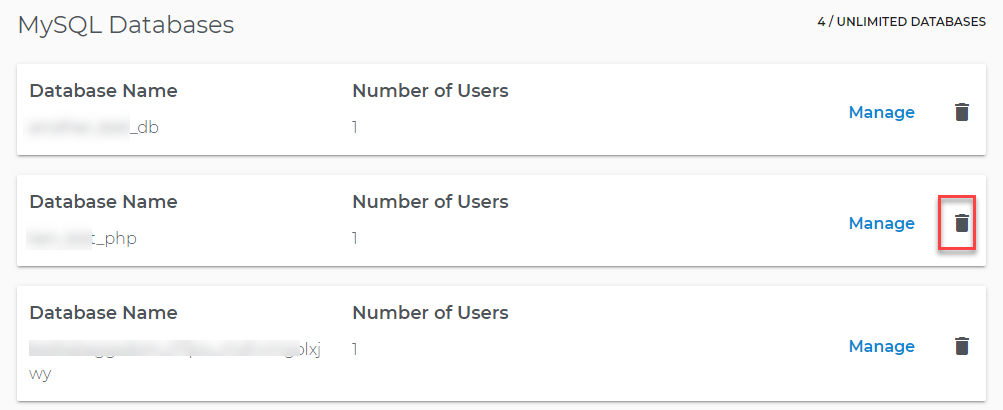
Part 2: Remove the WordPress Files
You can either delete your files by using an FTP connection or File Manager. The basic steps are provided below:
- Connect to your files using FTP.
- Locate the directory where your WordPress files are located. The files generally look like this:
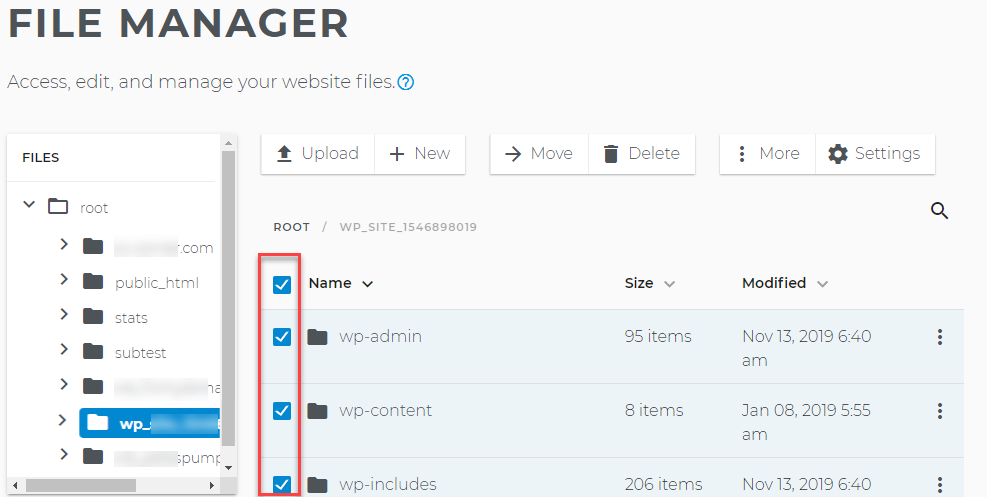
- Delete your WordPress files.