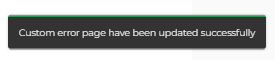Changing IIS Settings: Custom 404 Error Pages (Foundation)
IIS
Internet Information Services (IIS) is Microsoft's Web server. You can use the IIS Administration Console to set up custom 404 error pages.
Note: Setting changes may take up to 2 hours to take effect.
Designate a Custom Page to Display for 404 Error
When your website visitors click on a broken link or an unfinished page link, a page is displayed with a 404 error (File or directory not found). You can customize this error page to make it look like the other pages on your site, or to make it more friendly (for example, to say that the site is under construction and will be up shortly), and/or include a redirect to your home page. Here is an example 404 page from dzineblog.com:
This example assumes that you created your own error page, called it notfound.html or 404.html.
- Log in to Foundation and go to the Hosting Tab.

- From the Windows Tools on your left navigation menu, select the IIS Administration Console option.
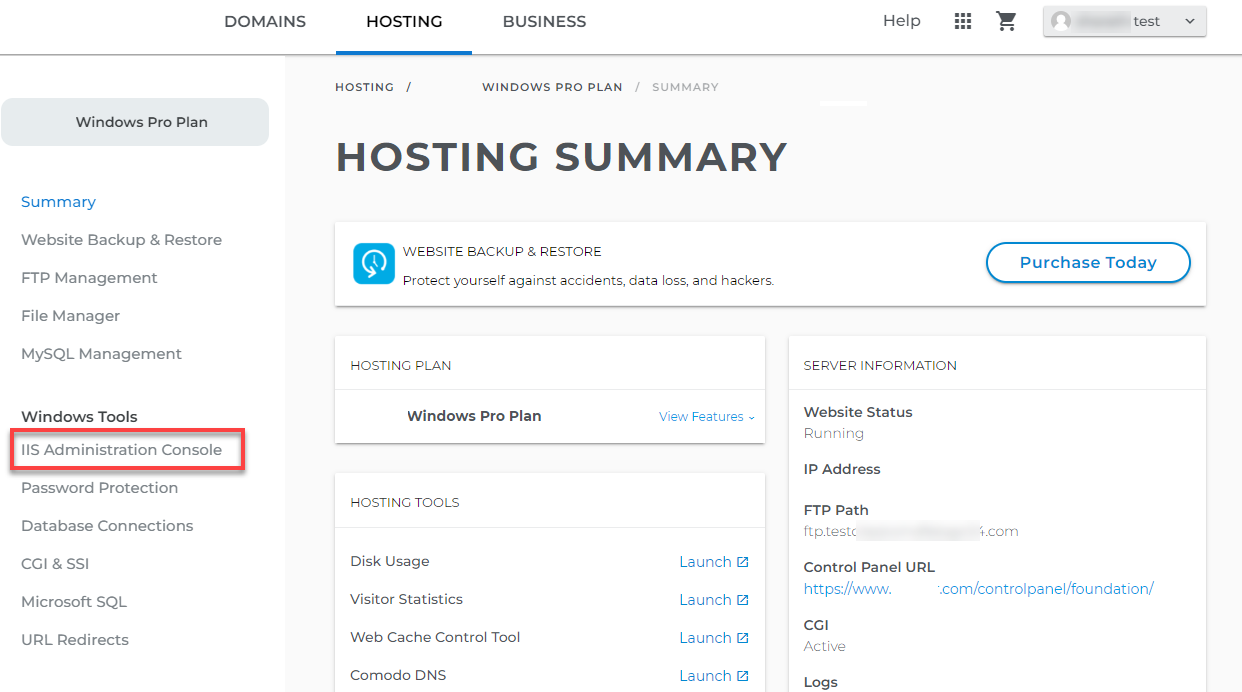
- Go to the Custom 404 Error Page section.
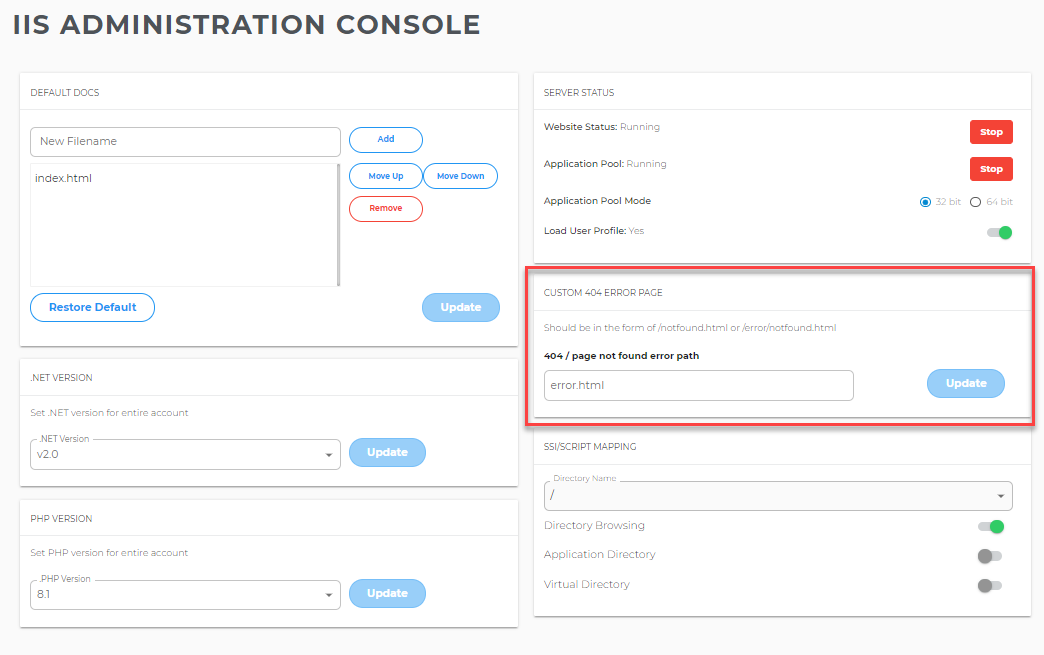
- Enter the path to the custom error page from your home directory in the form /notfound.html or /error/notfound.html.
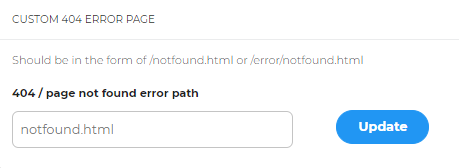
- Click on the Update button.
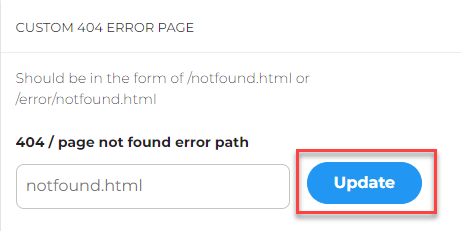
- After updating, you will get a confirmation message.